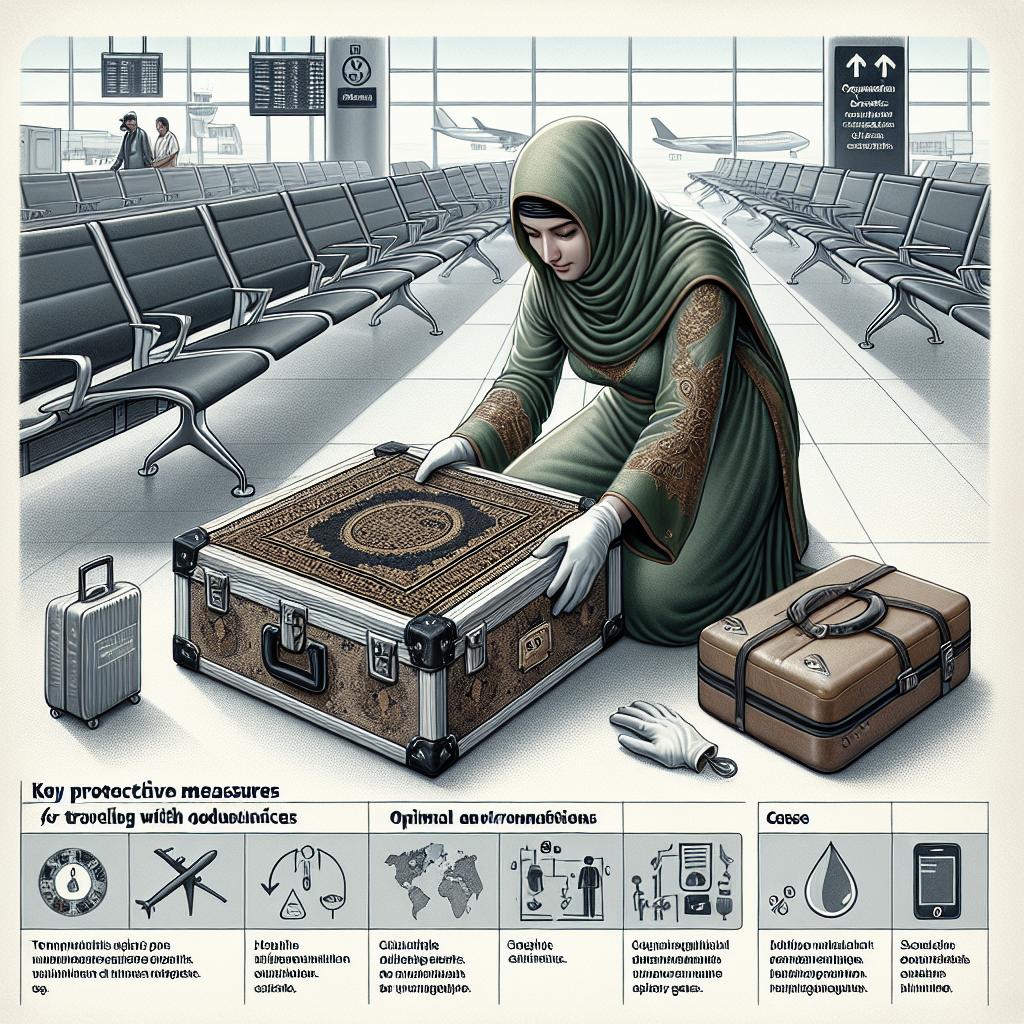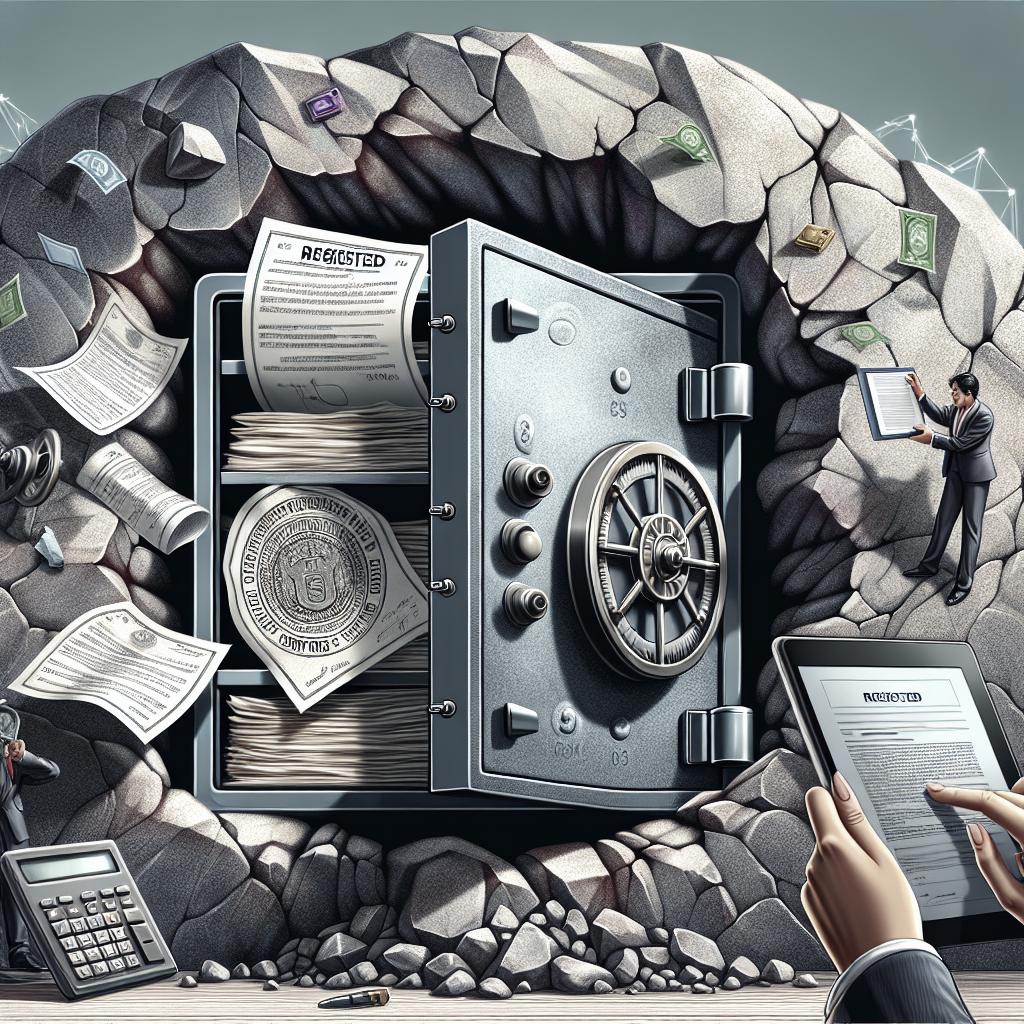<>
Traveling with your digital codices is an exhilarating yet cautious adventure. Protective measures are crucial to safeguarding your devices and data from potential threats while on the go. This blog post dissects the essentials from preparation to security practices while you travel. We’ll delve into the importance of only carrying what’s necessary, ensuring your devices are updated and secure before departure, and practicing basic security settings. During your travels, we highlight the significance of keeping your devices attended, connecting securely, and avoiding common security pitfalls. Lastly, we’ll touch on the immediate steps you should take if your device goes missing or is stolen, giving you a holistic view of protecting your digital treasures while traveling. Let’s embark on this journey to ensure your travels are both thrilling and secure.
Before You Travel
Only take what you need
When preparing for travel, it’s essential to sift through your digital arsenal and determine what’s truly necessary. Carrying only the essential devices reduces the risk exposure of losing or having sensitive data compromised. Consider whether you need to bring your laptop, tablet, and smartphone, or if perhaps one multifunctional device will suffice. Less equipment translates to fewer vulnerabilities and also lightens your load. Moreover, make sure to back up all data before departure. Use cloud storage solutions such as Google Drive, Dropbox, or OneDrive to ensure you have access to important files without carrying them physically. Additionally, encrypted USB drives can be an effective means to transport sensitive data securely if cloud storage isn’t a viable option.
Update and prepare devices
An often-overlooked step in preparing for travel is updating your devices. Ensure your operating systems, software, and apps are up to date with the latest security patches and updates. This preparation prevents vulnerabilities that hackers could exploit. Regularly scheduled updates from trusted sources are your first line of defense against cyber threats. Additionally, ensure your device’s firmware is current and enabled with antivirus and anti-malware protection. Turn on automatic updates to keep your devices up to date during your travels. Pre-travel checks should also include reviewing what apps and essential software you have installed. Remove any unnecessary applications that may pose a risk.
Set up basic security settings
Before embarking on your journey, fine-tune your device’s security settings. Enabling multi-factor authentication (MFA) on your accounts adds an extra layer of protection. This feature requires you to verify your identity through another device or method, reducing the chance of unauthorized access. Configure your device’s lock screen with a strong passcode or biometric authentication like fingerprint or facial recognition. Avoid simple passwords and opt for complex, unpredictable combinations. Also, make sure that your device’s “find my device” feature is activated. This tool aids in tracking and remotely wiping your device should it be lost or stolen.
While You Are Traveling
Do not leave your devices unattended in public
To reduce the likelihood of theft, never leave your devices unattended. Whether in cafes, airports, or even your hotel, always keep them within your reach. Invest in a reliable bag with anti-theft features like lockable zippers and robust construction. Use cable locks to secure your devices in locations where you might be briefly distracted, such as while paying for a coffee. Consider using privacy screen protectors to prevent prying eyes from viewing your screen in public spaces. Travel with portable safes or lockboxes for added security in your hotel room or accommodation. Remember, vigilant behavior significantly reduces the risk of losing your devices.
Connect Securely
Public Wi-Fi networks are convenient but risky. Avoid connecting to unsecured networks at cafes, hotels, or airports. Invest in a reliable VPN service to encrypt your data and provide a secure connection. VPNs are invaluable tools when traveling as they safeguard your data from potential interception. Disable automatic connections to unknown networks and always verify network names with the establishment before connecting. When in doubt, use your mobile data plan or personal hotspot to ensure a secure browsing experience. Remember to update your VPN and network settings before departure.
Avoid common security pitfalls
Beware of common security pitfalls while traveling. Be cautious of phishing emails, suspicious links, and unknown attachments, especially while using shared or public computers. Avoid logging into sensitive accounts on public or shared devices, as you can’t guarantee their security. Always log out of accounts when not in use, especially when on public networks. Regularly check your devices for signs of tampering or unauthorized software. Maintain an awareness of your surroundings and practice caution to avoid falling victim to scams or data breaches.
If Your Device is Lost or Stolen
In the unfortunate event that your device is lost or stolen, act swiftly. Immediately use the “find my device” feature to locate and possibly retrieve it. If retrieval isn’t feasible, remotely wipe the device to prevent data leakage. Reporting the incident to local authorities can increase the chances of recovery. Notify your employer, family, or other relevant parties about the situation. Change passwords for any accounts accessed from the lost device, starting with critical ones like email, banking, and social media accounts. Enforce security protocols and seek assistance from professionals if recovery proves challenging. Fostering a proactive approach and being well-prepared can significantly reduce the risks associated with traveling with your digital codices. Your travels should be more about exploring and less about worrying, so ensure your preparation and security measures are unerring. Happy and safe travels!
| Phase | Steps |
|---|---|
| Before You Travel |
|
| While You Are Traveling |
|
| If Your Device is Lost or Stolen |
|